While creating our overall media product we used a variety of technologies in helping us along the way in many areas of our product such as cameras, tripods, internet, Photoshop, blogger and several other technologies.
Within the video production of our product we had to consider the equipment we needed in order to create our intended music video. The equipment we used for this was a Sanyo HD camera, a tripod and a portable site light. The camera we used was good as it allowed us to capture the footage we wanted. Also when using this camera it allowed us to capture high resolution footage therefore resulting us in having a more professional looking video. Before using this camera we was given a different camera to use which was more dated, tape video recorder which was producing low quality footage so when given the HD camera we was very pleased at the difference in quality. The first image shows the first camera we used which produced blurry, out of focus footage however the second image shows the Sanyo HD camera which gave us high quality footage.
The only issue we found when using the HD camera was that when zooming in on the camera it would become out of focus, leaving us with blurry footage. We overcame this issue by zooming in on the parts we wanted to be close up when on the editing suite. The tripod we used was very ideal as its features created us to be able to get the certain shots and angles we wanted in the video. When wanting to have a low angle or a high angle we could do this due to the range in height the tripod went which was very good quality.

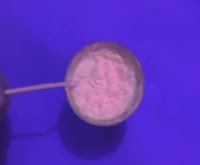
Here these images show the variety in anlges the tripod allowed us to do.
Also other elements of the tripod such as the pan and tilt controls let us gain different camera shots, adding variety to our video. When using the tripod as well we could gain a steady shot, making it to be professional. When shooting in different locations this meant that the lighting changed each time and also when filming the lighting at points was very dull. To solve this we used a portable site light which we was able to use indoors and outdoors. Using the artificial light made our shots look much more vibrant.
 The first image here shows our shots without the artificial lighting and then the second image shows the massive improvement in vibrancy and colour when using it.
The first image here shows our shots without the artificial lighting and then the second image shows the massive improvement in vibrancy and colour when using it. Once we knew how to use the editing software we was able to use it very efficiently. We found cutting our footage very easy and also fitting in the cuts to the beat. One thing when editing our footage that we was not pleased about was the vibrancy of the colours. As our production company being UV we wanted all the colours in our video to be bright and colourful so to change the colours we used the colour effects which allowed us to change the brightness, contrast and hue of our colours which really made a difference to our video.
We was overall very pleased the outcome of our video due to the software we was available to. The Mac computers were also a great help as with the large screens we was able to cut footage to the exact points we wanted.
Technologies also played a big role when creating our digipak and our magazine advert. For the magazine and the digipak we had to take some photographs in order to have images to use. The camera we used to take these photos was an Nikon D40 digital stills camera which created us to have high resolution photographs, which was especially good as we wanted close ups so therefore the quality of the photos was of a high standard, making our products look professional.
When editing our photos we used Adobe CS4 Photoshop which was a great software to touch up any imperfections of the photos. Also for our digipak and magazine advert we wanted to use a particular photo however to change the colour of the eyes in the image. We did this very easily with using Adobe Photoshop as the tools available are very straightforward however creates top quality effects.
We also used Adobe Photoshop in other areas of our work such as when creating our company production logo and also when making the morphing section of our music video we had to align all the photographs so that the bodies were in line with each other and to also to make sure they all had the same lighting to allow the stop motion to work effectively.
Another technology that has helped us hugely throughout the process has been Web 2.0. the reason for this is it allowed us to carry out a wide range of research, giving us access to websites such as YouTube and search engines. Also it allowed us to use Blogger which we used to hold all of our progress and information about creating our products, acting as a diary to our stages of creation.
Overall the software and hardware we was available to during the whole process of creating our music video, our digipak and magazine advert has been extremely useful and to our advantage. We have been able to create high quality products through the technologies we have used.
http://www.wix.com/sophielouise_1994/music-video-evaluation#!question-4



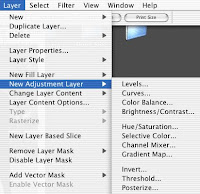



No comments:
Post a Comment